
Using Custom Color Hex Codes in Google Calendar
Introduction
Are you making the most out of your Google Calendar? By integrating custom color hex codes, you can transform this everyday tool into an exceptional aid that enhances how you manage time, track tasks, and organize your day. This article dives deep into the myriad benefits of personalizing your calendar with colors and introduces how tools like the "Add More Colors to Calendar" extension can further enhance this customization.
The Value of Customization in Google Calendar
Tailored Visual Management: Custom colors allow you to create a visual language of your own that can make your calendar not only more intuitive but also more aligned with your personal or professional branding. This can be particularly useful for those who manage multiple projects or teams.
Enhanced Organization: Segmenting your schedule by color can dramatically reduce the time it takes to locate specific events or understand your day's structure at a glance. This segmentation can be a game-changer in how you interact with your agenda.
Increased Focus and Efficiency: The psychological impact of colors is well-documented, with certain colors enhancing cognitive functions such as memory and focus. Integrating this understanding into your scheduling can make you more productive.
How to Leverage Custom Colors for Improved Productivity
Identify Your Categories: Clearly define what each color will represent. For example, yellow for meetings, green for personal commitments, or red for deadlines.
Select Meaningful Colors: Choose shades that stand out to you and have the psychological impact you desire. Lavender might be soothing for personal reminders, while a vibrant orange could invigorate energy for work tasks.
Apply Consistently: Ensure that these colors are used consistently across all devices and platforms where you access your calendar to maintain continuity.
Going Beyond Basic Colors with "Add More Colors to Calendar"
While Google Calendar offers a basic set of colors, they might not be sufficient for everyone’s needs. The "Add More Colors to Calendar" extension can be a vital tool for those requiring more variety and customization. It allows users to apply any hex code to their calendar events, offering limitless possibilities for personalization and organization.
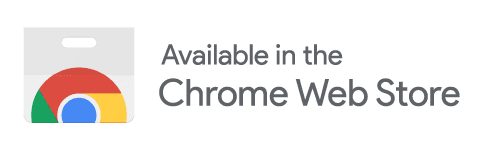
Real-Life Applications and Benefits
Case Study Insights: Consider a case where a marketing manager uses distinct colors to manage different product launches. This method not only simplifies their weekly reviews but also helps their team quickly align on priorities during meetings.
User Testimonials: Many users find that color coding significantly speeds up their ability to manage and rearrange schedules, especially in dynamic environments like startups or creative agencies.
Conclusion
Customizing your Google Calendar with color hex codes offers a straightforward yet profound way to refine your organizational tactics and boost productivity. With tools like the "Add More Colors to Calendar" extension, this process becomes even more accessible and versatile, allowing you to truly make the most of your digital planning tools. Embrace the power of color and see how it can bring order and efficiency to your daily routine.