
Calendar for your Classroom: Organize your Lesson Plans!
In today's fast-paced educational environment, staying organized is paramount for both teachers and students. One essential tool for achieving this is a well-structured calendar for the classroom. A classroom calendar not only helps in managing time effectively but also ensures that everyone is on the same page regarding important dates, deadlines, and events. Here's a deep dive into the benefits of a classroom calendar and the best ways to organize it for optimal understanding.
Benefits of a Classroom Calendar
Enhanced Time Management: A classroom calendar helps students and teachers keep track of assignments, tests, and project deadlines. This fosters better time management and reduces last-minute cramming or missed deadlines.
Clear Communication: It serves as a communication tool between teachers, students, and parents. By clearly outlining upcoming events, holidays, and important dates, everyone stays informed and prepared.
Improved Accountability: When students can see their deadlines and responsibilities laid out visually, it enhances their accountability. They are more likely to take ownership of their tasks and responsibilities.
Reduced Stress: Knowing what to expect and when helps reduce anxiety for both students and teachers. It creates a structured environment where everyone knows the plan.
Promotes Consistency: A classroom calendar provides a consistent framework that helps students develop routine and predictability in their schedules. This consistency can be particularly beneficial for students who thrive on routine and structure.
Facilitates Collaboration: With a shared calendar, group projects and collaborative activities can be better coordinated. Students and teachers can see when everyone is available, making it easier to schedule meetings and group work sessions.
Best Ways to Organize Your Classroom Calendar
To maximize the benefits of a classroom calendar, it’s important to organize it in a way that is easily understandable and accessible to everyone involved. Here are some tips to achieve this:
Use Clear Categories: Divide the calendar into categories such as assignments, tests, holidays, and special events. This makes it easier for students to find the information they need at a glance.
Set Up Recurring Events: For regular activities like weekly quizzes or monthly meetings, set up recurring events to save time and ensure consistency.
Include Detailed Descriptions: Whenever possible, add detailed descriptions to calendar events. This can include what is expected for an assignment, necessary materials for a test, or special instructions for an event.
Integrate with Digital Tools: Use digital calendar tools that sync with devices and allow for real-time updates. Google Calendar is a popular choice due to its accessibility and ease of use.
Highlight Important Dates: Make sure to highlight key dates such as exam periods, project deadlines, and holidays. This ensures that these crucial times are prominently displayed and not overlooked.
Allow for Flexibility: While consistency is key, it’s also important to allow for flexibility. Unexpected events or changes in the schedule can happen, so make sure your calendar can accommodate adjustments.
The Power of Color Coding

One of the most effective ways to enhance the organization of your classroom calendar is through color coding. Using different colors for different types of events can make it easier to distinguish between them at a glance. For instance, you can use:
Red for tests and exams
Blue for homework assignments
Green for holidays and breaks
Yellow for special events and field trips
Color coding not only makes the calendar visually appealing but also helps in quickly identifying the nature of an event without having to read through the details.
Enhance Your Classroom Calendar with "Add More Colors to Calendar" Extension

While Google Calendar offers a basic range of colors, the "Add More Colors to Calendar" Chrome extension allows for a broader palette, giving you even more flexibility in organizing your calendar. Here’s how this extension can be a game-changer for teachers and students:
More Customization Options: With a wider range of colors, you can create a more personalized and detailed calendar. This can be particularly helpful in classrooms with diverse activities and events.
Improved Visual Clarity: More colors mean you can avoid repetition, reducing the chance of confusion. Each event can have a distinct color, making the calendar easier to navigate.
Enhanced Engagement: A colorful calendar is more engaging and visually stimulating. This can help keep students interested and more likely to check the calendar regularly.
Better Organization: By assigning unique colors to different categories, you can maintain a high level of organization and ensure that nothing gets overlooked.
Tailored to Specific Needs: Different classrooms have different needs. Some might have more extracurricular activities, while others might focus heavily on academic deadlines. The extension allows you to tailor the calendar to fit the specific requirements of your classroom.
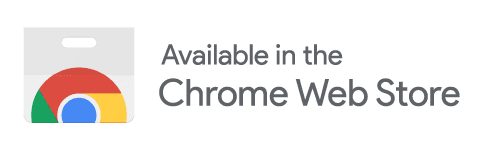
Practical Tips for Using the "Add More Colors to Calendar" Extension
Set Up Color Codes in Advance: Decide on your color-coding system before the school year starts. This ensures that you have a consistent approach throughout the year.
Involve Students in the Process: Get students involved in deciding which colors to use for different types of events. This can help them feel more connected to the calendar and understand its organization better.
Regularly Update the Calendar: Make it a habit to update the calendar regularly. This ensures that it remains a reliable source of information for everyone.
Use Calendar Reminders: Take advantage of reminder features to notify students and teachers of upcoming events and deadlines. This helps in keeping everyone on track.
Sync with Other Tools: If you use other organizational tools, make sure to sync them with your Google Calendar. This creates a seamless flow of information and ensures that nothing falls through the cracks.
Conclusion
A well-organized calendar for the classroom is an invaluable tool that can significantly enhance productivity, communication, and accountability among students and teachers. By implementing clear categories, detailed descriptions, and the power of color coding, you can create a calendar that is both functional and easy to use. The "Add More Colors to Calendar" Chrome extension offers even more customization options, allowing you to tailor your calendar to fit the unique needs of your classroom. Embrace these strategies and tools to transform your classroom calendar into an efficient and effective organizational aid.
Stay organized, stay informed, and make the most of your classroom calendar with the help of innovative tools designed to meet your needs. With a comprehensive and colorful calendar, you can create a structured, engaging, and collaborative learning environment for all.