
Apple Calendar vs Google Calendar: What to use?
In the digital age, keeping organized and productive is crucial, and having the right calendar app can make all the difference. Two of the most popular options are Apple Calendar and Google Calendar. While both offer a range of features designed to help users manage their time effectively, they each have their unique strengths and weaknesses. We believe that Google Calendar is better for its customization options, but read on to learn what’s best for you.
Introduction
Choosing the right calendar app can significantly impact your ability to stay organized and productive. Apple Calendar and Google Calendar are both excellent choices, but they cater to different needs and preferences. This article will compare the pros and cons of each, focusing on organization and productivity, to help you decide which one is right for you.
Apple Calendar: Pros and Cons

Pros:
Seamless Integration with Apple Ecosystem: Apple Calendar integrates smoothly with other Apple devices and apps, providing a consistent and unified experience across iPhone, iPad, Mac, and Apple Watch. This seamless integration means that you can access and manage your calendar from any Apple device, ensuring that you never miss an important event or deadline.
User-Friendly Interface: The clean and intuitive design of Apple Calendar makes it easy to navigate and use, even for those who are not tech-savvy. The simplicity of the interface reduces the learning curve and allows users to quickly start organizing their schedules.
Offline Access: Apple Calendar allows users to view and edit their schedules offline, which can be handy when you don’t have internet access. This feature ensures that you can still manage your time effectively, even in areas with poor connectivity.
Native App Performance: Being a native app on Apple devices, Apple Calendar is highly optimized for performance and battery efficiency. This optimization results in a smoother user experience and less battery drain, which is particularly important for mobile users.
Cons:
Limited Customization: Compared to Google Calendar, Apple Calendar offers fewer customization options. Users have limited control over event colors and calendar appearance, which can be a drawback for those who prefer a highly personalized calendar.
Less Compatibility with Non-Apple Devices: Apple Calendar does not offer the same level of compatibility with non-Apple devices, which can be a drawback for users who operate in a mixed-device environment. Syncing with non-Apple devices can be cumbersome and may require additional steps.
Fewer Extensions and Add-ons: Apple Calendar lacks the extensive range of extensions and add-ons available for Google Calendar, limiting its functionality for power users. The absence of these additional tools can make it challenging to extend the calendar’s capabilities beyond its basic features.
Google Calendar: Pros and Cons

Pros:
Extensive Customization Options: Google Calendar allows for extensive customization, including the ability to download extensions that add more functionality. For instance, the Chrome extension "Add More Colors to Calendar" lets users create any custom color they want for their calendar events. This level of customization helps users tailor their calendar to their specific needs and preferences.
Cross-Platform Compatibility: Google Calendar works seamlessly across various devices and operating systems, including Android, iOS, and web browsers, making it a versatile choice for users with multiple devices. This compatibility ensures that you can access your calendar from virtually anywhere.
Integration with Google Services: Google Calendar integrates effortlessly with other Google services like Gmail, Google Meet, and Google Tasks, enhancing productivity and organization. This integration allows for streamlined scheduling and task management, reducing the need to switch between different apps.
Collaboration Features: Google Calendar offers robust collaboration features, such as sharing calendars with others and setting up group events, which are ideal for team environments. These features make it easier to coordinate schedules and manage group activities.
Smart Scheduling: Google Calendar’s smart scheduling features, such as automatic time zone adjustments and event suggestions based on your habits, help optimize your schedule. These intelligent features save time and improve scheduling efficiency.
Cons:
Privacy Concerns: As with many Google services, there are potential privacy concerns regarding data collection and usage. Users who prioritize privacy may be wary of how their data is used and shared by Google.
Dependence on Internet: While Google Calendar does offer offline access, its functionality is somewhat limited without an internet connection compared to Apple Calendar. Full access to all features typically requires a stable internet connection.
Learning Curve: For users new to Google Calendar, there can be a bit of a learning curve due to its numerous features and customization options. The wide range of settings and tools may be overwhelming for some users initially.
Customization with Google Calendar: A Key Advantage
One of the standout features of Google Calendar is its extensive customization capabilities. Unlike Apple Calendar, which offers limited options for personalizing your calendar, Google Calendar provides a wide array of customization tools. The ability to download extensions and add-ons further enhances its functionality.
For example, the "Add More Colors to Calendar" Chrome extension is a powerful tool that allows users to create custom colors for their calendar events. This extension is particularly useful for those who rely on color-coding to keep their schedules organized. By assigning different colors to various types of events, users can easily differentiate between work meetings, personal appointments, and social events at a glance.
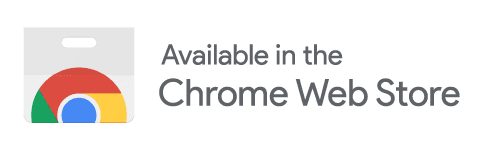
The flexibility to tailor the calendar’s appearance and functionality makes Google Calendar a preferred choice for users who demand a high level of customization. Whether you need to integrate your calendar with other apps or create a visually distinct schedule, Google Calendar provides the tools to meet your needs.
Conclusion
When it comes to choosing between Apple Calendar and Google Calendar, it ultimately depends on your specific needs and preferences. Apple Calendar is an excellent choice for those deeply embedded in the Apple ecosystem and who prefer a straightforward, user-friendly interface. Its seamless integration with other Apple devices and offline access make it a reliable option for Apple users.
On the other hand, Google Calendar stands out with its extensive customization options, cross-platform compatibility, and powerful collaboration features, making it a better choice for those seeking a more versatile and customizable calendar app. For users who prioritize customization and extended functionality, Google Calendar, paired with extensions like "Add More Colors to Calendar," offers unparalleled flexibility and control over your scheduling needs.
By understanding the pros and cons of each, you can make an informed decision that enhances your organization and productivity. Consider your specific requirements, device ecosystem, and preferences when choosing the calendar app that’s right for you. Whether you opt for the simplicity of Apple Calendar or the robust features of Google Calendar, both apps can help you stay organized and productive in your daily life.